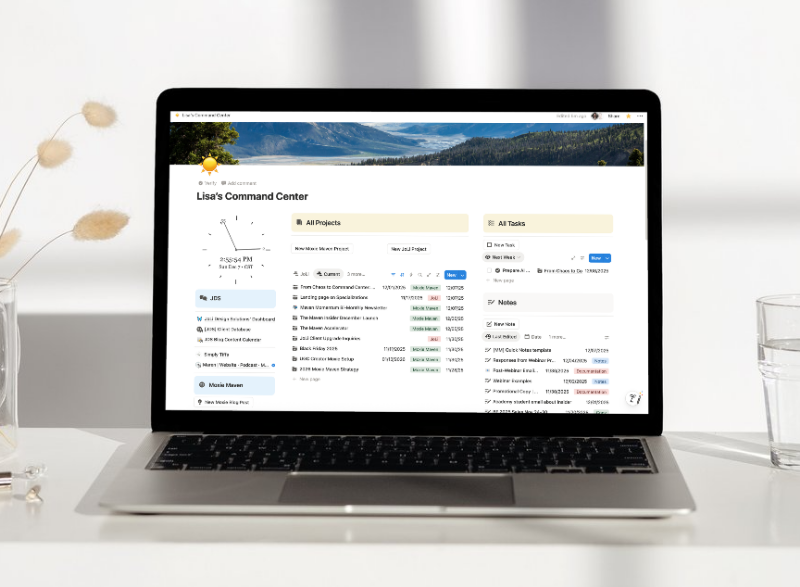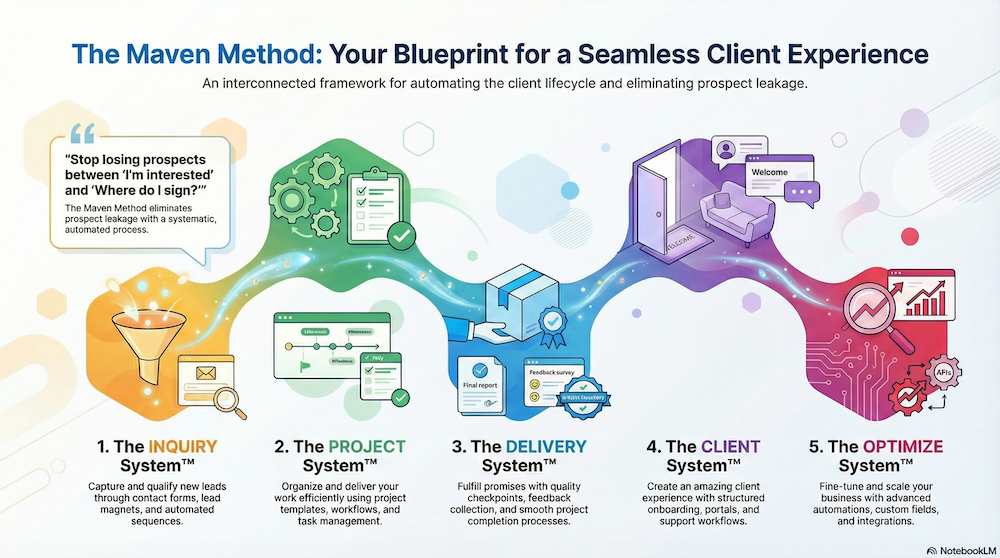Hey there, fellow doers and dreamers! It’s Lisa Williams here, Your Moxie Maven, bringing you an inside look into mastering the art of managing recurring invoices for your monthly service-based business.
Whether you’re in web design, marketing, or any other service industry, efficient invoicing can significantly impact your business’s stability and growth. Let’s break down this seemingly daunting task into simple, actionable steps.
Our Monthly Plan: A Business Lifesaver
First things first, the concept of a monthly recurring plan has been a true lifesaver for our business. Offering a standardized care and support plan has transformed the way we manage our operations and relationships with clients.
Here’s why having a consistent, non-negotiable plan works wonders:
- Predictable Revenue Stream Knowing that you have a specific amount of income coming in every month is incredibly reassuring. It allows you to plan and allocate resources effectively.
- Simplified Client Management With one clear, consistent plan, clients know exactly what to expect. This reduces confusion and ensures a smooth, ongoing relationship.
- Administrative Efficiency One plan minimizes the complexity. It’s easier to manage, easier to explain, and easier to invoice.
Setting Up Recurring Invoices
Now, let’s get into the nitty-gritty of setting up these recurring invoices. Imagine, we’ve just wrapped up a web design project, and it’s time to switch the client over to our monthly plan. Here’s how we do it:
- Project Creation Start by creating a new project. If you have templates, use them. Otherwise, manually add the project details tailored to the client’s needs.
- Project Start Date Set the start date of the new plan. This date is critical as it aligns all future invoicing and project management.
- Recurring Settings Mark the project as recurring, and establish how often invoices will be sent out. In our case, it’s monthly at $99.
- Linking Invoices to Projects Make sure your invoices are linked directly to the project. This keeps everything organized and ensures clients are billed correctly.
Why Consistency is Key: Matching Dates
Consistency isn’t just a buzzword; it’s a crucial aspect of managing recurring invoices. Matching dates across different parts of the invoicing process ensures everything runs seamlessly. Here’s why it’s important:
- Project Start Date and Recurring Start Date These should always be aligned. If your project starts on, for example, November 11th, the recurring start date should be the same.
- Automated Systems Consistent dates help your automated systems (like your invoicing software) work correctly. This minimizes errors and administrative headaches.
- Client Expectations When clients know they’ll be billed on the same date each month, it builds trust and reduces the likelihood of missed payments.
Managing Multiple Recurring Charges: Keeping It Straightforward
In some cases, your clients might need additional recurring services. Managing these without confusion is essential. Here’s how we handle it:
Combining Multiple Services into One Invoice:
- Identify All Recurring Services Before setting up a new invoice, list all the recurring services a client is receiving.
- Align Start Dates Make sure the start dates of these services match wherever possible.
- Use Custom Invoices Create a custom recurring invoice that includes all the services. This approach prevents multiple invoices from being sent out, which can confuse the client.
Avoiding Overlap with Fixed-Price Projects:
- Separate Fixed-Price from Recurring Services Keep one-off or fixed-price projects in their own invoices, separate from recurring monthly invoices.
Automating the Process: Efficiency at Its Best
Automation is a beautiful thing! Investing time upfront in setting up automated invoicing can save you countless hours in the long run.
Here are some steps to automate your recurring invoices:
Setting Up Agreement Templates:
- Template Creation Develop templates for your recurring invoices. These can include all the necessary details and terms.
- Client Signatures Ensure these templates are part of the client onboarding process. Having clients sign an agreement that outlines the terms of recurring billing methods simplifies future invoicing.
Autopay Setup:
- Initial Payment Once the initial payment is made, store the client’s credit card information securely.
- Automatic Charges Set your system to automatically charge the card on the due date. This eliminates the need for manual intervention and ensures prompt payments.
Final Thoughts: Simplify, Systematize, Succeed
Stepping into the world of recurring invoices might seem overwhelming at first, but with a methodical approach, it becomes second nature. The key takeaways to remember:
- Start with a standardized, non-negotiable plan.
- Ensure all start and recurring dates align perfectly.
- Manage multiple recurring services within a single invoice smoothly.
- Leverage automation to reduce administrative burden.
By embracing these strategies, not only will you streamline your billing process, but you’ll also enhance client satisfaction and stabilize your revenue. Remember, taking control of your invoicing is taking control of your business.