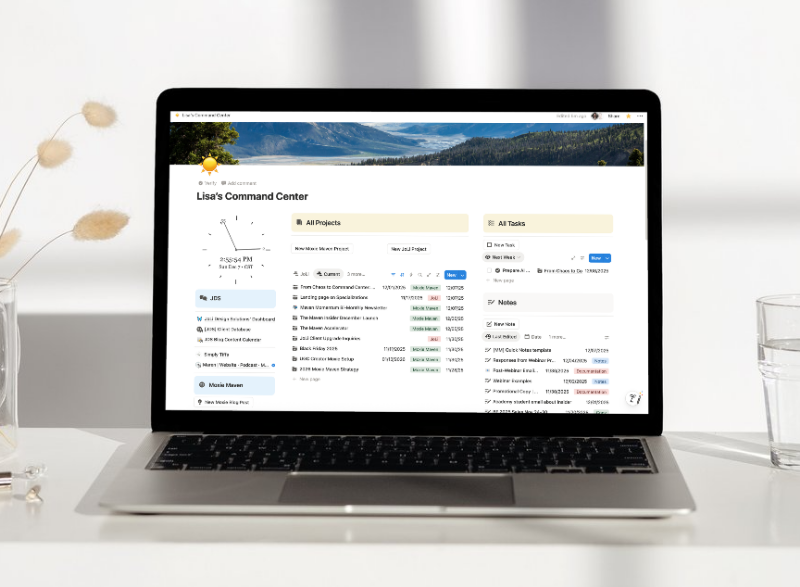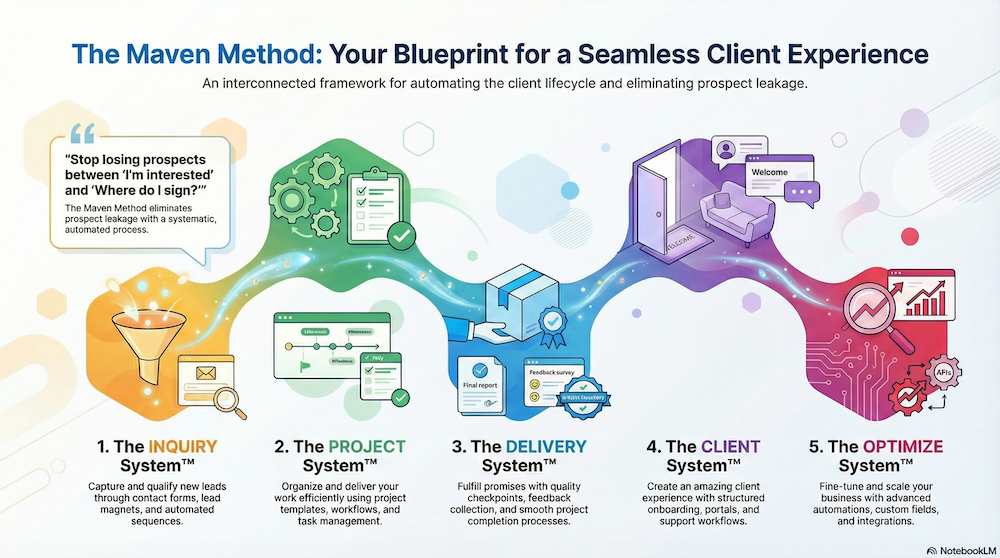What are the intricacies of products and services within Moxie and how do they differ from projects? Let’s break it down so you can manage your web design business more effectively.
Understanding the Basics: Products vs. Services vs. Projects
In your Moxie workspace settings, you’ll find products and services listed as line items. These could be tangible products, such as downloads, or services like domain renewal.
For instance, we offer additional services like half-day or full-day sessions, and our standard monthly plan is categorized as a service. It’s important to note that while these are line items, they can also be set up as recurring invoices, especially if clients are paying monthly.
- Products and Services: These are essentially line items you offer, either tangible goods (products) or intangible offerings (services).
- Projects: Unlike one-off products or services, projects can be an entire process involving multiple deliverables and phases. They’re often more complex, requiring detailed tracking and recurring updates. The distinction is important because it influences how you categorize and manage your billing effectively.
Setting Up Your Products and Services
I organize my products and services into folders for easy access. For example, I have a miscellaneous folder for quick additions like discounts, and a general folder for services that don’t fit into the usual categories.
Adding a new product or service is as simple as clicking the plus sign, providing a name, description, and rate, and categorizing it into the appropriate folder.
You’ll find products and services under the Accounting tab in the left navigation.
- Categorize Your Offerings: Group similar products and services into folders. This makes it easier to manage and locate them when creating invoices. For example, a “Miscellaneous” folder for one-off services or general items that don’t fit into predefined categories.
- Miscellaneous Items: These could be any unique service like a special strategy session.
- Discount Services: Have a dedicated folder for quick one-time discounts to keep everything streamlined.
- Add New Items: Whenever you have a new product or service, add it quickly by clicking the plus sign. Ensure each item has a name, description, and rate. Don’t forget to categorize them appropriately!
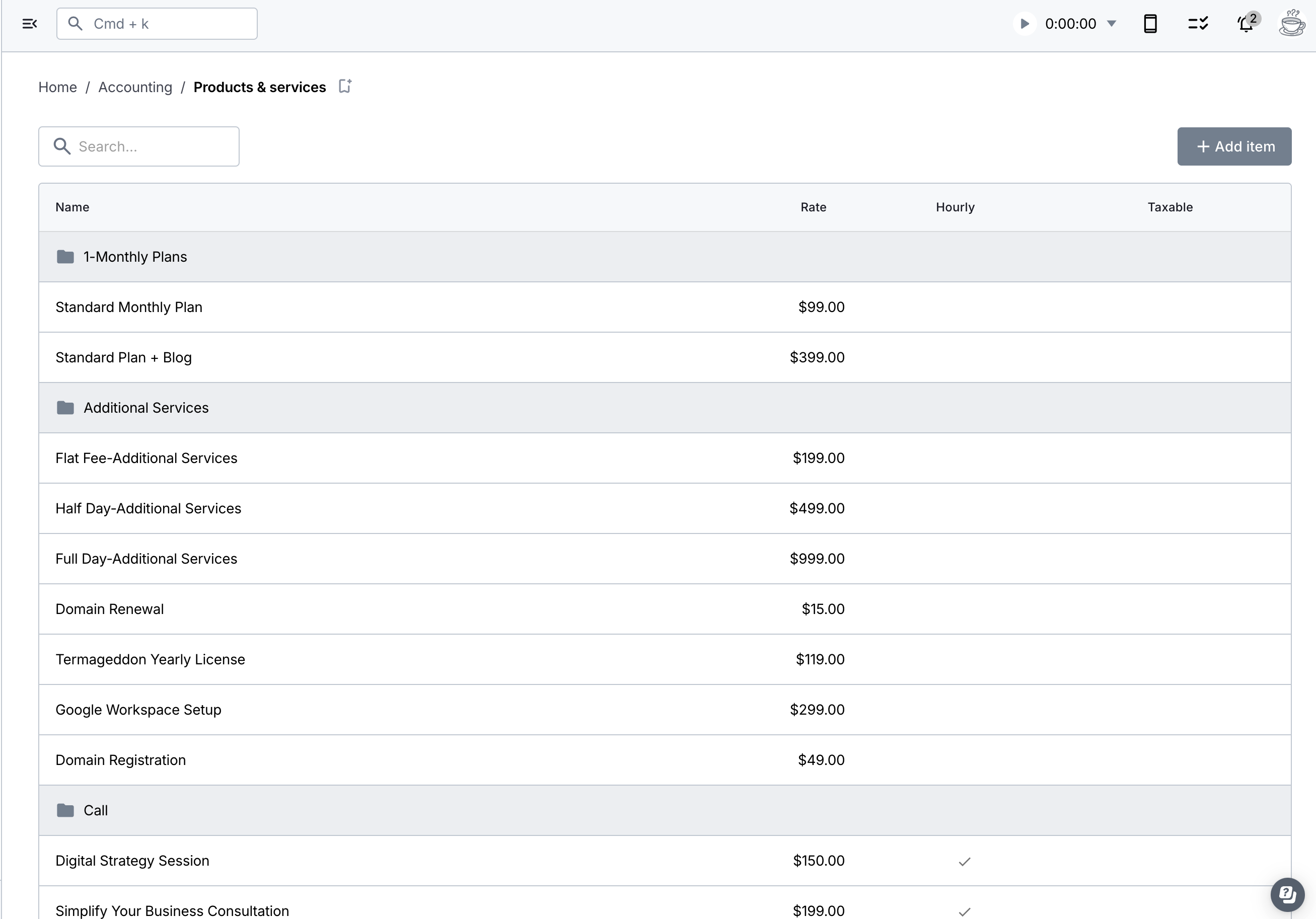
Adding One-Time Services to Recurring Invoices
Occasionally, clients may require additional one-time services. For example, if Rachel needs an SEO strategy for a particular month, I can add this as a line item to her existing recurring invoice. This flexibility allows for a seamless billing process, ensuring all services are billed accurately without the need for separate invoices.
- Create and Enable Recurring Invoices: When you’re setting up a recurring invoice for a client, make sure you’ve got all your ducks in a row—start dates, billing cycles, and any email templates are in place.
- Add Line Items: Include your standard monthly plans as line items in the recurring invoice. Make sure it’s enabled and will automatically send on the set date.
- Include Billable Hours or Projects: This feature is fantastic. You can choose whether to include billable hours or projects automatically. Toggle these options based on the client’s requirements.
- Autopay: Ensure your clients are set up on autopay if they’ve agreed to it. Although it requires them to pay the first invoice manually, subsequent payments will roll in smoothly without any action needed from either party.
Customizing Invoices for One-Time Services
Sometimes, clients come up with additional requests that aren’t part of their regular monthly plan. Here’s how you can handle this without creating a separate mess of invoices:
- Modify Recurring Invoices: You have the flexibility to add one-time service to the existing recurring invoice. This is especially handy when a client wants to include an additional service but prefers it to be billed along with their regular plan.
- Add the Service Line Item: Simply go into the recurring invoice, add the new service as an additional line item, and save it.
- Make a Note for Yourself: Remember to remove this additional item after it’s billed. Keep a note to avoid unintentional recurring charges.
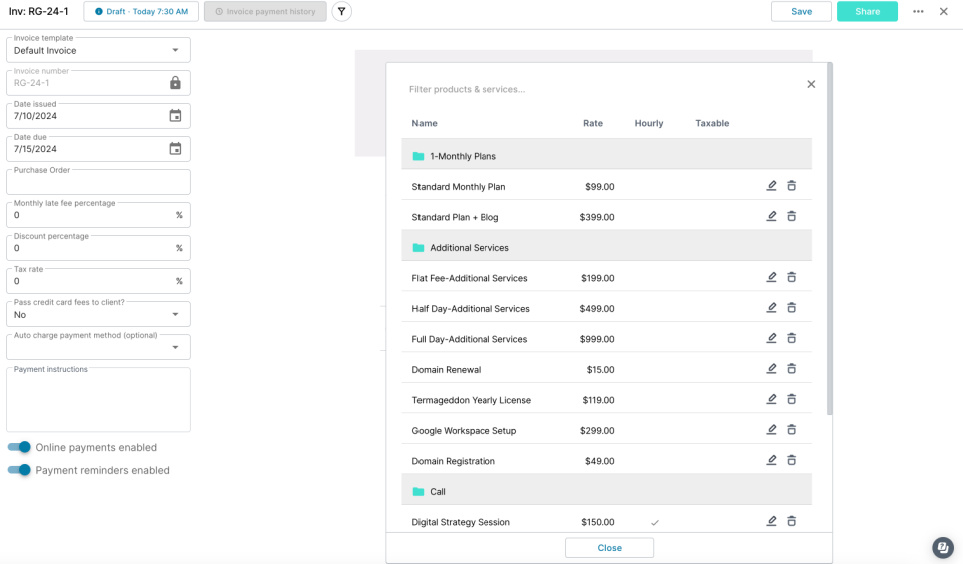
Integrating Projects into Agreements
Products and services can also be integrated into client agreements. For instance, I can add comprehensive website design or monthly website maintenance as line items in an agreement template. These line items come from your products and services, making it easy to customize agreements based on client needs.
- Use Project Templates: For tasks that recur in different contracts, project templates are your go-to. Create project templates with predefined tasks and milestones to save time and maintain consistency.
- Expand Projects with Line Items: Include related products and services in your project agreements as line items. For example, in a web design project, you might include various design phases, SEO strategy sessions, or monthly maintenance.
Benefits of Proper Organization
If you’re still not convinced, let me emphasize why this method of managing products, services, and projects is beneficial:
- Improved Efficiency: Organizing items into folders and using templates means less time spent searching for and setting up invoices. It’s all about efficiency!
- Reduced Errors: Categorizing and clearly defining each service and product minimizes the risk of billing errors. Who wants to deal with those awkward client conversations about overcharges?
- Professionalism: A well-organized invoicing system reflects on your professionalism. It shows clients that you’re meticulous and value accuracy.
- Better Financial Tracking: Accurate categorization and billing provide clearer financial insights. You can easily track what services are bringing in the most revenue, manage discounts, and forecast future income. Harnessing the power of proper invoicing doesn’t just streamline your business operations—it actually frees up your time and mental space to focus on what truly matters: growing your business and serving your clients with excellence.
Conclusion
Understanding and effectively utilizing products and services within Moxie can streamline your business operations, making it easier to manage client billing and agreements. Remember, products and services are line items that can be added to invoices and agreements, categorized for easy access, and set up as recurring invoices if needed.
This not only boosts your efficiency and reduces errors but also elevates your professionalism and provides better financial insights. So, take the time to set up your system properly, and you’ll reap the benefits in the long run, allowing you to focus on growing your business and delivering exceptional service to your clients.
If you need help with setting up your Moxie, enroll in my Moxie Maven Academy.