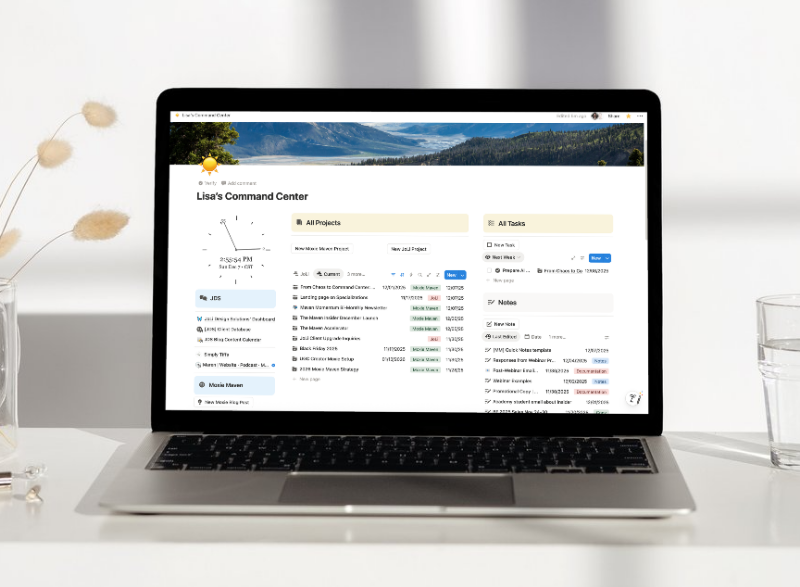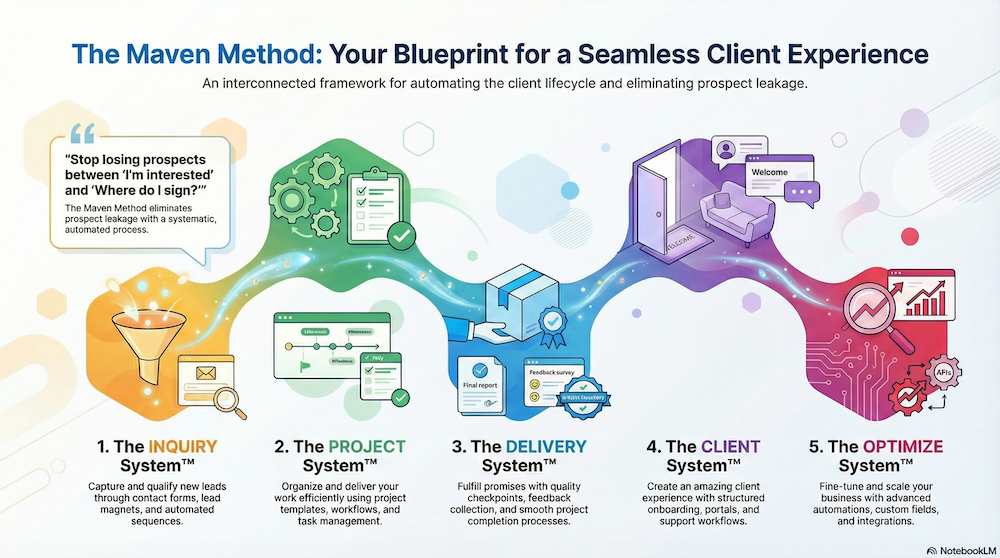NOTE: This video is from my signature course – The Moxie Maven Academy. It will give you a great overview of receiving a new inquiry and transitioning that inquiry to a prospect.
Hello! It’s time to roll up our sleeves and dive deep into the essential process of handling inquiries and converting them into prospects. Whether you’re a web designer or a small business owner, mastering this workflow is a game-changer.
Today, I’m breaking down the vital steps you need to understand from handling new inquiries to scheduling discovery calls and moving forward with prospects. Let’s jump right in.
Setting Up Inquiries
First things first, it’s incredibly important to have your inquiry process perfectly in place. You don’t want to miss out on potential business simply because your system wasn’t set up properly. Here’s what you need to ensure:
- Inquiry Form: The lifeblood of your initial contact with potential clients. This form should be easily accessible on your website, easy to fill out, and must cover all essential information you need to move forward. Fields like business name, type of service needed, and contact details are non-negotiable.
- Email Templates: Automation is your best friend. Setting up an automated email response to inquiries not only makes you look professional but also makes sure the client knows you’ve received their message and will get back to them promptly.
- Pipeline Stages: Once an inquiry is submitted, it should go into your pipeline as a ‘New’ opportunity. This helps you keep track of where each inquiry stands and what actions are needed next.
Managing Notifications and To-Dos
Staying on top of your inquiries means you need to manage your notifications and to-dos efficiently. Here’s how I handle it:
Custom Fields and Mapping: For better organization, I use custom fields in my forms which are then mapped to my inquiry submission. Fields like type of business and lead source help categorize and prioritize inquiries.
Email Notifications: Every time a new inquiry is submitted, I get an email notification. This instant alert ensures I never miss a potential client.
Home Base Dashboard: My primary dashboard, or home base, is set up to show all new inquiries in a to-do list format. Each inquiry is marked with a due date to ensure timely follow-up.
From Inquiry to Discovery Call
Now that we have an inquiry, what’s next? The aim here is to move from receiving an inquiry to setting up a discovery call as seamlessly as possible. This is where many drop the ball!
- Automated Follow-Up Email: Once an inquiry is received, an automated email goes out to the inquirer, prompting them to schedule a discovery call. It’s important to include a brief description about who you are and what you do, along with a link to schedule the call.
- Redirect to Client Page (optional): After submitting the form, I redirect potential clients to a dedicated page on my website. This page not only reiterates the scheduling link but also gives them a deeper insight into my services and what they can expect.
- Waiting and Manual Follow-Up: If a potential client doesn’t schedule the call within a set timeframe, typically three days, it’s time for a manual follow-up. Keep it friendly—offer them flexibility and remind them gently of the benefits of the discovery call.
Scheduling and Confirming the Discovery Call
The discovery call is the crucial next step in converting an inquiry to a prospect. It’s when you move from potential to probable. How do we handle that?
- Notification Setup: As soon as the discovery call is scheduled, I receive notifications via email and directly on my dashboard. This real-time alert system allows me to act promptly.
- Adding to Opportunities: I mark the to-do task related to the inquiry as complete and ensure the scheduled discovery call is linked to the opportunity. It’s key to make sure the meeting scheduler and the opportunity are connected within your CRM system to avoid confusion.
- Meeting Confirmation: I always like to double-check all details of the scheduled discovery call, from the name and contact details to the specific time set. Over-preparation beats under-preparation any day!
Moving to the Prospect Stage
With the discovery call scheduled, the next move is turning that potential client into a bona fide prospect.
- Linking Meetings to Opportunities: Often, a little manual intervention is required to make sure the meeting details are accurately linked to the opportunity. Linking every touchpoint keeps your CRM organized and prevents any lost information.
- Adding Client to System: Post scheduling, I add significant details about the client into my system. This might seem tedious, but meticulous data input upfront saves heartache and headaches later.
- Client Dashboard Management: Managing from the client dashboard offers a holistic view of the interaction. It includes the form submitted, meetings scheduled, and any other activities performed. Adding the new client to my favorites helps in frequently accessing their details.
So, after the discovery call, what’s next? Depending on the outcome of the call, you’re either moving forward, scheduling another call, or closing the inquiry. But for now, you’ve successfully turned an inquiry into a new prospect.
Conclusion: Mastering the Inquiry to Prospect Journey
Transitioning from an inquiry to a prospect is critical. Remember, a smooth, clear, and professional process can be the difference between gaining a client and losing one. Here’s a quick rundown of what we covered:
- Make sure you have a solid inquiry form in place and that it maps correctly to your CRM.
- Use automated email templates to streamline your initial follow-up.
- Ensure you’re notified promptly about new inquiries and have a clear to-do system for follow-ups.
- Set your discovery call process, automate notifications, and manually ensure every detail is linked correctly within your system.
- Turn inquiries into prospects by entering all necessary data and maintaining a consistent follow-up routine.
You’ve got this! Your business deserves to run smoothly, and with these steps, handling inquiries will be a walk in the park. Up next, we’re diving into the crucial topic of setting up agreements and invoices, so stay tuned and get ready to elevate your business operations to the next level.